

With constant changes to our roads, from new streets to highways and updated points of interest such as restaurants and petrol stations, Satellite Navigation has become an invaluable tool in our daily lives. Maps can however become outdated and periodically may need updating. Find out how below.

If your Suzuki has a Garmin satellite navigation unit, please go to https://suzuki.garmin.com/suzuki/site to update the operational software and maps. Before updating, select Australian (English) from the country options at the bottom right hand corner. This will ensure you receive the correct updates for Australian roads.
If your Suzuki has a Bosch satellite navigation unit, please go to https://here.navigation.com/apac/ to purchase an SD card from the third party supplier 'HERE Technologies'. Use the drop-down menu from 'Select your Brand' to choose Suzuki. On the following screen, you can select the model and model year. Click 'ADD TO CART' and follow the instructions to complete the purchase.
As this data is supplied by a third party, it is important to note that Suzuki dealers and Suzuki Auto Co cannot be responsible for the content of the map software. Equally, we cannot guarantee that all roads, highways etc. will be correctly shown on their Navigation Unit display.
Want to report a map change? Visit https://mapcreator.here.com/. This website can be used to edit roads, places and house numbers. Map Creator is an easy-to-use, tool with embedded user tutorials.
218 Anzac Avenue,
Redcliffe QLD 4021
 Ford (1)
Ford (1)
 Haval (1)
Haval (1)
 Holden (4)
Holden (4)
 Kia (2)
Kia (2)
 MG (70)
MG (70)
 Mazda (5)
Mazda (5)
 Mini (1)
Mini (1)
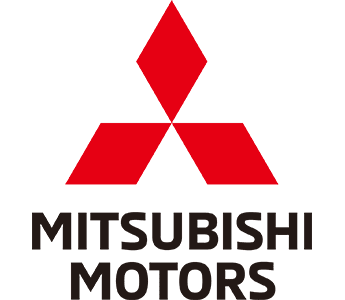 Mitsubishi (6)
Mitsubishi (6)
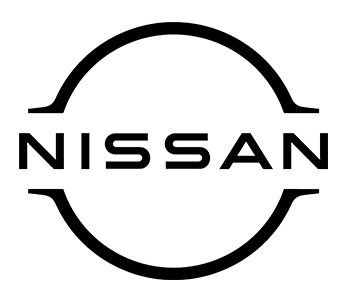 Nissan (2)
Nissan (2)
 Subaru (2)
Subaru (2)
 Suzuki (32)
Suzuki (32)
 Toyota (2)
Toyota (2)
 Volkswagen (1)
Volkswagen (1)
